所谓的Google服务列表栏是指当你打开GReader或Gmail等Google服务时在左上角显示的Google其它服务的项目链接栏。在一般的情况下,工具栏的显示形式如下图所示:
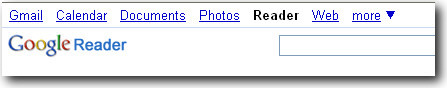
这样的方式会为你带来一定的烦恼,你必须切换到相应的服务才可以查询相关的信息,例如你必须在Gmail里才能查邮件,必须切换到Google日历才能查看日程安排。
Lifehacker介绍了一个名为iGoogleBar的Firefox扩展,使用这个插件后你能在不同的服务里查看其它的服务,同时还显示未读Feed数和邮件数。效果如下:
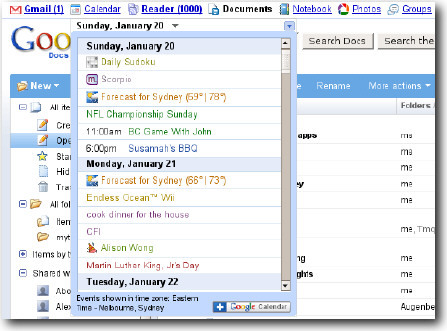
点击各个服务的图标,这个服务的内容就会以Gadget的形式显示出来,下图是在Reader里看Google Docs的截图:
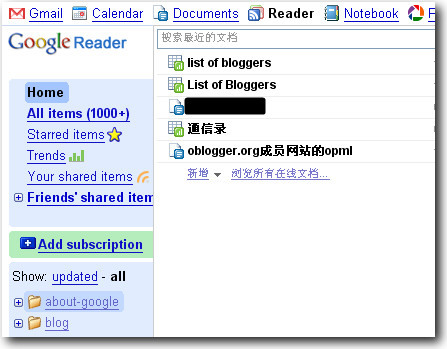
在Google Docs里打开Reader的Gadget:
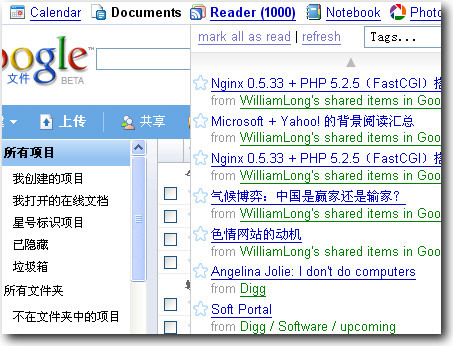
目前iGoogleBar包含的服务包括阅读器,Gmail,文件,日历,Picasa相册,笔记本等。
Firefox only (Windows/Mac/Linux): The iGoogleBar Firefox extension beefs up the default Google menu bar, which displays links to various other Google applications, adding full-on previews for each app by clicking the Google app icon (which iGoogleBar also adds). Aside from the on-click previews, iGoogleBar also gives you your unread Gmail and Google Reader counts. For the most part the app appears to serve up previews of mobile versions of each application, so it provides a quick and useful dashboard look at all of your Google apps through the simple Google apps menu bar. iGoogleBar is free, works wherever Firefox does.
iGoogleBar [via Googlified]
插件下载链接在这里